Software as a Service (SaaS) is pretty widely known and understood. UCaaS (Unified Communications as a Service) however, can be a bit more confusing. What is UCaaS and why is it important? I put together this business communication FAQ in the hopes it would help clarify the subject.
1. What is UCaaS?
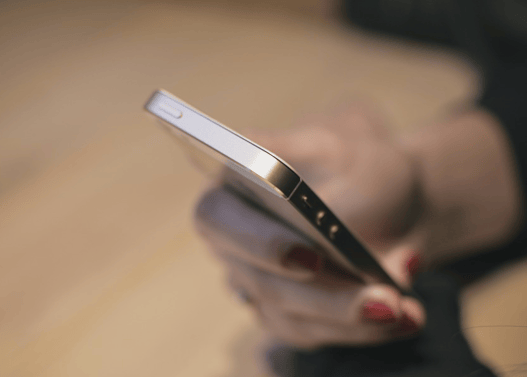 Unified Communications as a Service is a communication service offering that combines multiple streams of communication and opens up some new ones. For end users, it puts all emails, voicemails, calls and texts in a single queue. This allows users to sort through any and all business communications in a single interface. At a glance, users can interact with various communication streams from both customers and co-workers. And because of the UCaaS mobile or PC app, the same experience can be accessed from anywhere.
Unified Communications as a Service is a communication service offering that combines multiple streams of communication and opens up some new ones. For end users, it puts all emails, voicemails, calls and texts in a single queue. This allows users to sort through any and all business communications in a single interface. At a glance, users can interact with various communication streams from both customers and co-workers. And because of the UCaaS mobile or PC app, the same experience can be accessed from anywhere.
2. Why do I need it?
Because, frankly, you need more time. We all do. UCaaS will reduce the time you waste chasing down emails, listening to voicemails and prioritizing everything. Users can set up rules that will help automate their communications. Using these tools, you can lessen the anxiety that you forgot to follow up on something important or that you lost track of information you can't relocate. UCaaS can help make sure none of your messages fall through the cracks or get lost in your inbox.
3. Will it work with my current systems?
Yes. UCaaS works with most mobile or PC devices and your existing network and carrier. If your current network cannot support UCaaS, Marco can provide network services to enhance your network connectivity based upon the application. That said, UCaaS is cloud based, so whatever direction your organization is going, these tools can come with you. Also, it is completely scalable, so you can quickly and easily add users as your business grows.
4. How does it help build collaboration in a workforce?
We have talked a lot about collaboration because when communication between employees is really firing on all cylinders, teamwork is often more successful. Tools within UCaaS, like presence, allow you to see who is available to instant message, providing for a much more immediate communication than email. You can then set up a group chat session, invite others, share screens or host a quick meeting in order to solve problems and get work done.
5. Which features do I need?
UCaaS has a lot of features: presence, chat, single number reach, video, mobility, unified messaging, contact center, multi-media communication streams and more. Keeping them all straight and learning how they function can be intimidating. But when it comes to learning and benefiting from UCaaS, you're not on your own.
Instead, this is where we at Marco come in. We can help you figure out what you need right now and what you might need for the future. We will ask questions like:
- Do you have satellite offices around the country?
- Have you hired, or do you plan to hire, employees who will work from outside the office?
- Are you sensitive to capital expenditures?
- Are you focused on the customer experience with your products?
- Are you an eight-to-five organization or do customers expect you to be available for questions 24/7?
With answers to these questions, we can help your organization choose the right UCaaS features.

