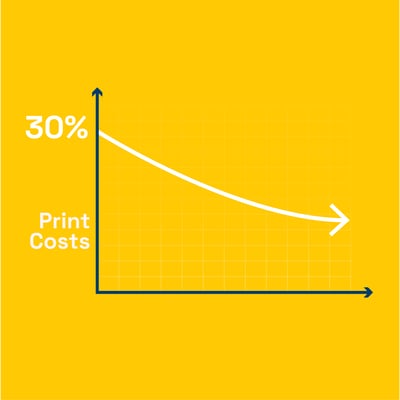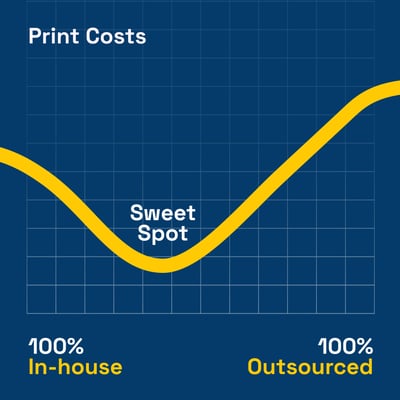 Many small to midsize businesses rely on outside print vendors to produce postcards, brochures, and other marketing materials. In the past, outsourcing specialized print jobs was a good way to increase efficiency and reduce costs, but today’s printing devices typically produce greater quantities at greater speeds — even with expanded finishing qualities.
Many small to midsize businesses rely on outside print vendors to produce postcards, brochures, and other marketing materials. In the past, outsourcing specialized print jobs was a good way to increase efficiency and reduce costs, but today’s printing devices typically produce greater quantities at greater speeds — even with expanded finishing qualities.
It’s now more cost-effective to produce more printing projects in-house, as long as you have the right equipment for your printing needs.
Determine Your Printing Needs And Goals
You may already have what you need to print more jobs in-house. But to make sure your capabilities on paper match what’s actually realistic for your office, ask yourself the following questions:
- How large are the print jobs I normally outsource?
- How often do I have large print jobs?
- What resources would I have to inventory (paper, extra toner, etc.) to bring these jobs in-house?
- Does my printing equipment have the speed to handle project demand?
- Does my printer have the finishing capabilities needed, such as stapling and folding?
- Can my printer handle the paper size needed?
- Would staff training be necessary for efficient equipment operation?
- Would I need to schedule projects so that day-to-day printing operations aren't affected?
If you regularly have large printing jobs that your current printer can't handle, upgrading to a model with greater capabilities may prove cost-effective. This is an especially good choice if your current printer requires frequent maintenance or is at the end of its life.
If bringing your larger print jobs in-house would interfere with your daily printing needs, you may need to consider adding equipment to your fleet. A multifunction printer designed to specifically handle these large-volume projects may be a good option.
Increase Quality While Managing Print Costs
While it's true that today’s print technology enables us to perform a wide variety of tasks and projects for a relatively low cost, we must ensure those benefits don't compromise quality. One of the perks of outsourcing print jobs is having someone responsible for quality assurance.
Throughout our time as a Managed Print Services (MPS) provider, we’ve learned a handful of tricks that allow you to print for less — without sacrificing quality — right in your own office. Here are four areas to focus on:
1. Be Smart With Ink And Toner
You’ve definitely got options: You can buy ink and toner from a provider, order it online, or pick it up in an office supply store. Each printer manufacturer has branded cartridges, but there are also off-brand options, remanufactured cartridges, and refill kits to consider.
With all these options, it's easy to see that toner is pretty big business. Big enough that it's important to watch out for toner scammers — also known as toner pirates. Toner pirates target businesses by selling them fake, outdated, or nonexistent toner cartridges and invoicing businesses for payment. What they're banking on is that whoever receives the invoice will simply pay it without another thought, leaving your business to deal with the losses.
We recommend purchasing toner through a managed print services program or, at minimum, getting it through an authorized supplier to protect your business. These tend to be the most cost-effective and efficient routes to supplying toner for printers.
One of the easiest and safest ways to cut print costs is to print in black and white when possible. Color cartridges are more expensive, and it’s easy to set your default print preferences to black and white.
2. Save On Paper
So much has changed in the past few years, but surprisingly, U.S. offices are still responsible for generating a huge amount of paper waste.
Here are a few recent statistics:
- US offices use 12.1 trillion sheets of paper a year, and most of it still winds up in landfills
- The EPA estimates that paper and paperboard account for roughly 25% of landfill waste and 33% of municipal waste
- 40% of the world’s commercially cut timber is used for the production of paper
- As much as 30% of print jobs are never even picked up from the printer
Fortunately, cutting down on paper waste and saving money on print costs go together. Setting your default print preferences to 2-sided will immediately cut this paper cost in half for most jobs.
You can also ask a print provider to help set you up with secure printing (also known as pull-printing or follow-me printing), where a printer will only release a print job when the user arrives at the device.
3. Control Your Print Environment
Providing efficient equipment that can handle the print projects your business requires will allow you to eliminate inefficient department machines and personal printers — both of which are generally more costly. This will help you save on supplies and maintenance while creating control and accountability within your print environment.
Combining these changes with a Managed Print Services (MPS) program can enhance these benefits. An MPS provider can also install software that can track usage, which can help you identify additional cost-saving opportunities.
4. Reduce Outsourcing Needs
Finally, the advanced printers often used in businesses have many of the same abilities a print shop provides.
Look for a multifunction device with these capabilities:
- Can handle a wide variety of paper sizes and weights
- Able to produce high-quality color
- Offers advanced finishing capabilities, such as stapling, punching, sorting, and more
Our online tool can help you find the right printer for your business in just a few minutes:
Depending on your print needs, it still may be more cost-effective to outsource a few print jobs from time to time. But a print provider can help you find the sweet spot between in-house and outsourcing.
How Managed Print Services Can Unlock Additional Savings
If you will be relying on your printer for more projects, it will be more important than ever that your device is well maintained to maximize its lifespan and reduce disruptions.
If you have an internal IT department that is also capable of maintaining your equipment according to manufacturer specifications, you are fortunate. Most internal IT teams we see are struggling to keep up with providing help desk support, applying patches and updates, and the like, and keeping up with printer maintenance and troubleshooting falls by the wayside.
Managed print services is one of those “unicorn” services that actually helps pay for itself, while saving time and reducing frustration. However, not all MPS providers are the same.
Key features of an excellent managed print services program include:
- An initial print assessment to help you reduce costs and waste
- Monitoring and reporting printer usage and volumes
- Help desk support
- Efficient on-site maintenance
- Printer replacement, if maintenance becomes impossible or cost-prohibitive
- Automatic supply ordering and shipment
- Recurring business reviews to stay informed of your printing processes and make adjustments as necessary
- Print security — an often overlooked but increasingly important service for small to midsize businesses
Effective MPS programs are also designed to change with you, so your fleet will remain optimized even as your print needs evolve. If managed print hasn’t yet been on your radar, our comprehensive guide explains how a good provider can help their clients save up to 30% on print costs.