Ten years ago, that’s not a question you would ask yourself unless you worked for a very large organization. The investment needed to get into a Storage Area Network (SAN) was prohibitive. However, as is the case for most technologies, the price of a SAN has been coming down dramatically in the past few years - actually coming into the price range of medium and even small companies.
An entry level SAN in the past would run you at least $100K. Now, you can get almost the same thing - a basic, no frills SAN - for around $12K. Of course, that’s not reason enough to buy one.
Here are three questions I ask clients before I recommend one of the new SANs from HPE.
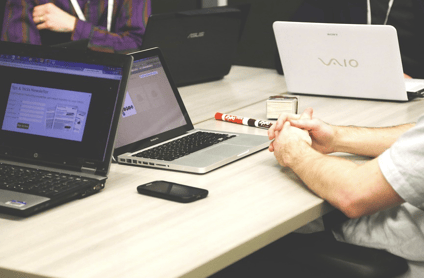 Do you have large amounts of data?
Do you have large amounts of data?
If your storage needs are in the “multiple terrabytes” range, a SAN could be warranted.- Do you need fast disk I/O?
That means your organization needs fast storage and retrieval of data (input/output). If you have fast I/O would you even know? Big files like video or large graphic files like CADD will let you know right away how good your network’s IOPS (Input Output Per Second) is. At the risk of reaching acronym overload - a SAN will affect your IOPS in a good way. - Does your organization need servers to be highly available?
There’s no good way to say this, but servers fail. A SAN will not prevent the failure, but it will build in redundancy so the only folks who will panic if a server goes down is the IT department. With a SAN in place, the rest of the organization probably won’t even notice. If your organization’s tolerance for “server downtime” is a day, you probably don’t need a SAN. If it’s closer to one or two hours, it’s time to start shopping for a SAN. You will sleep better.
Virtualized Servers
SANs are particularly important if you are working with a lot of virtualized servers. The SAN stores the information about these servers on the network so, again, if one physical server fails, all of the information on the virtualized server is still accessible to users. In short, it will appear to most employees that the servers are never failing, even when they do.
Solid State Storage
We are in the midst of significant change in storage, moving from servers that store data on spinning hard drives to servers that store all of their data on solid state drives (SSD). The reasons for this are many - reliability, longevity, etc. - but there are also obstacles. Solid state storage is expensive. It’s been coming down in price over the past few years, but it’s still more expensive than traditional hard disks.
The reason we bring this up is when SSD storage is teamed with a SAN, the speed limits on your network can increase dramatically (see question #2).
Projections are that SSD will completely replace spinning disk technology in the next 3-5 years.
HP
Hewlett Packard Enterprise SANs have a number of things to recommend them. First off, they bought 3PAR, so they can now offer those SANs with all the bells and whistles. Secondly, HPE also offers MSA SAN storage that is increasingly affordable to even the smallest businesses. Finally, HP often gets the latest and greatest SSD technology before its competitors. For these reason, we recommend HPE SAN solutions most of the time.

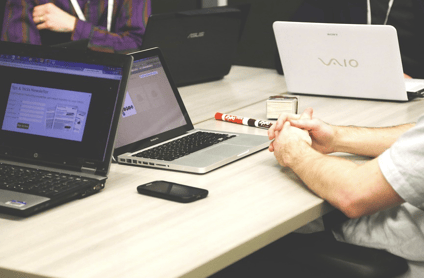 Do you have large amounts of data?
Do you have large amounts of data? 