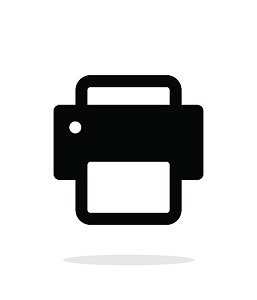 Due to the explosion of smart phones and tablets in business, printing environments are required to adapt, or risk becoming irrelevant. Traditionally printers were only capable of printing from a desktop PC or Mac. Today, however, it is possible to create a mobile printing environment and accommodate printing from your end user’s preferred devices.
Due to the explosion of smart phones and tablets in business, printing environments are required to adapt, or risk becoming irrelevant. Traditionally printers were only capable of printing from a desktop PC or Mac. Today, however, it is possible to create a mobile printing environment and accommodate printing from your end user’s preferred devices.
Back to Basics: What is a Mobile Printing Environment?
A mobile printing environment provides the ability to print from any device, anytime, anywhere, to any printing device. But, what does this look like within your office? How will adding these capabilities change your current print equipment?
Here are two of the options you have for mobilizing your print environment:
- Mobile Printing Applications & Software
- Mobile-Enabled Devices
Mobile Printing Applications & Software
When it comes to software and applications – there are also two options:
- Manufacturer-specific: EFI™ PrintMe® (Canon), HP ePrint, PageScope Mobile (Konica Minolta) and Samsung Mobile Print
- Platform/Vendor-independent: Apple AirPrint and Google Cloud Print
If you have the option, choose the manufacturer-specific application. Because it is designed specifically to work with enabled devices, you will have more features and fewer frustrations along the way. For example, through Canon’s mobile print solution EFI™ PrintME®, mobile printing is as easy as sending an e-mail. Users simply need to send documents from their mobile devices through EFI’s PrintMe Service via print@printme.com or through printme.com for output on Canon imageRUNNER ADVANCE multifunction office products (MFPs).
With Apple AirPrint and Google Cloud Print, there are a few more hoops to jump through in order to print from a mobile device. With Apple AirPrint, your device must be connected to the same network the printer is connected to. Google Cloud Print, on the other hand, works in the cloud – so the printer must be accessible via the Internet.
Mobile-Enabled Print Devices
Most printer and MFP manufacturers have some type of solution that can turn existing printers into mobile-enabled devices. Konica Minolta, for example, has a product called Lantronix xPrintServer Cloud Print. It’s a ‘plug and print’ solution for Google Cloud Print™ enabled devices. For users of Android devices and Chrome OS, this option eliminates the need to buy new printers and download any app.
Many new printers and MFPs come equipped with similar capabilities – so there may not be a need to add on.
Your office may require a combination of the two – or just one or the other. A free assessment from a print provider would help you determine what mobile solution is best for your current environment, as well as your business needs.
Why Should You Have a Mobile Printing Environment?
According to Pew Internet Project’s research, as of January 2014:
- 90% of American adults have a cell phone
- 58% of American adults have a smartphone
- 32% of American adults own an e-reader
- 42% of American adults own a tablet computer
These people are using their mobile devices as follows:
- 60% access the internet
- 52% send or receive email
- 50% download apps
- 21% participate in a video call or video chat
Within business especially, users are becoming more and more dependent on their mobile devices for work-related activity. Enabling your users to print from their preferred devices will not only make things easier for them, but it will likely increase productivity.
Your mobile print environment can also accommodate any guests that require the need to print. For example, while in a meeting with a vendor your conversation may turn to a topic that could benefit from a document your vendor happens to have on their mobile device. Or, one of your potential clients may be willing to share their company goals and values with you, but they didn’t print them for the meeting. Both of these documents, if located on a mobile device, can be printed to your printer if you have a mobile print environment deployed.
With mobile printing you can eliminate the step of having to find a computer any time the need to print arises.
