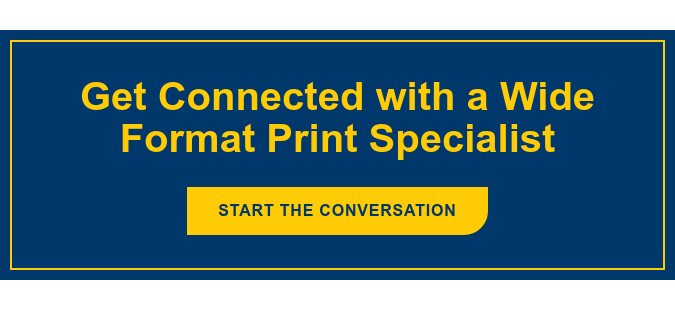If you're going to effectively control the printing costs in your business, you need to have more than just rules governing use of the wide format printer that you and your employees use. Before you can set effective guidelines and maintain sufficient supplies for your devices, it's important to understand the production level that takes place in your office. Tracking output on your wide format printer allows you to gather this information, but how do you effectively track prints?
How to Track Wide Format Prints

Tracking print output and costs on a wide format printer is not the same as your average multifunction printer or desktop device. Simply looking at ink/toner usage levels and the number of pages printed won't tell you anything, due in large part to the fact that your wide format device is going to use significant amounts of toner and prints large products that don't roll off the line in easily counted pages.
Your wide format laser printer provides a consistent feed of paper from a roll, which means that one page "in" does not equate one page "out". You need to be able to track your print output on these devices in square-foot measurement terms. Many wide format printers come with a meter or internal software that provides raw data on how much printing is done on that device based upon paper square footage.
Why Print Tracking is Important and Beneficial
Print tracking is the best tool you have to measure the cost of operation on a wide format printer, while offering insights into controlling costs and efficiently using the devices at your disposal. First and foremost, print tracking makes it easier to determine the cost of a print job before you hit "print."
By analyzing the cost of individual jobs as they roll out of your wide format printer, print tracking software compiles information that allows you to place an accurate price tag on each print job. This will have a significant impact on your billable and non-billable jobs in the future. When a client comes to your company for high quality banners or theatrical posters, you'll be able to provide them with an accurate quote on the cost of each print job.
In addition, you can better distinguish between print jobs that were billable and non-billable by tracking usage by individual. From a wider perspective, print tracking makes it easier to reduce overall printing costs.
Available Print Tracking Software
Fortunately, you don't have to spend your whole day tracking all of this information on your own. There are countless software programs available that offer print tracking for wide format laser printers. In a sea of options, the most important thing for you to focus on when determining the right software program for your business is the delivery method. There are software programs available as server-based, cloud-based and workstation-based applications.
Server-based print tracking is installed and managed locally within your office, and is capable of tracking all of the activity sent to your wide format printer from any device printing on your network. Cloud-based programs are delivered via an Internet connection and located on an offsite server. You can access reports, but you don't control the program directly and aren't in charge of updates and maintenance.
Workstation-based applications can be thought of in two ways. The basic workstation-based applications could track print jobs in the office, but often failed to differentiate between different types of projects (color vs. monochrome-and-color jobs, for example). However, current, more advanced print tracking software now includes features that accurately records and tracks all print jobs sent to the device.
When is it Time to Upgrade?
The moment your print tracking software fails to keep up with the pace of output in your office or cannot accurately determine the various jobs printed, it's time for an upgrade.